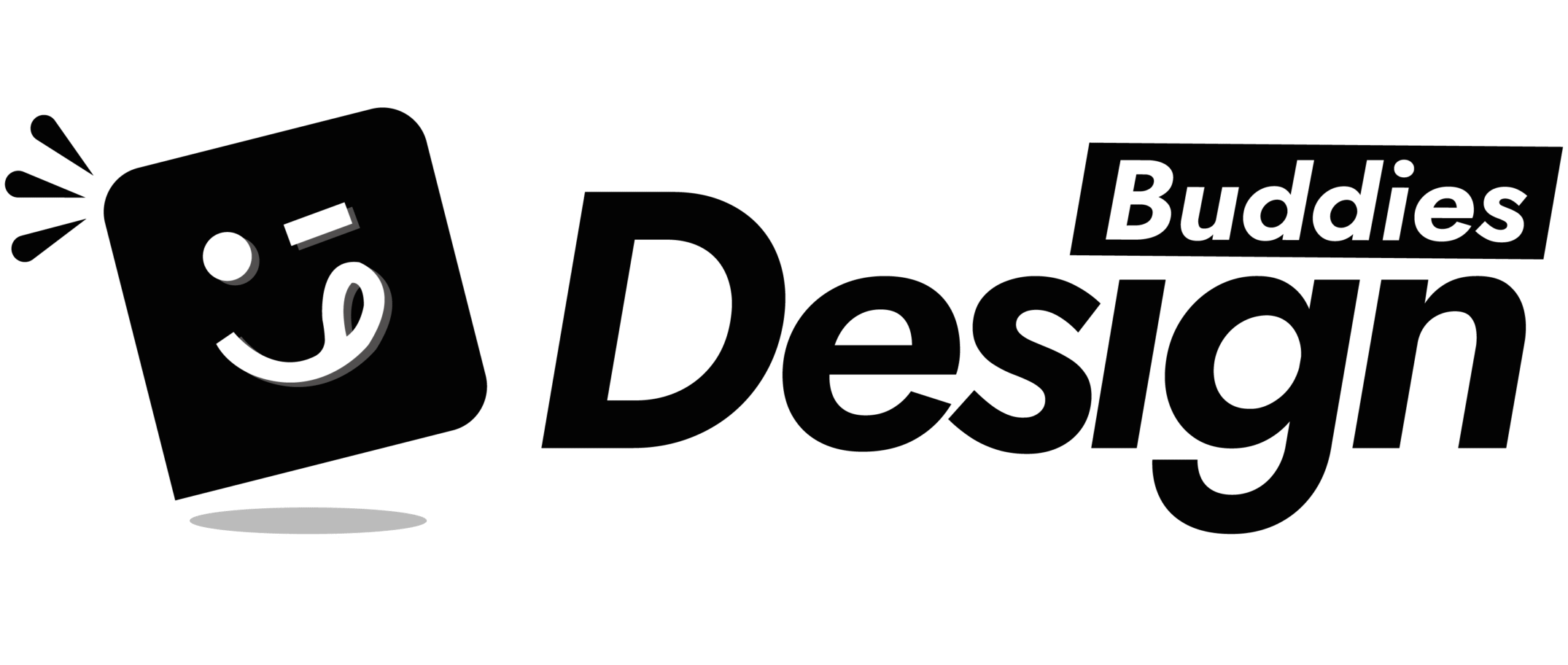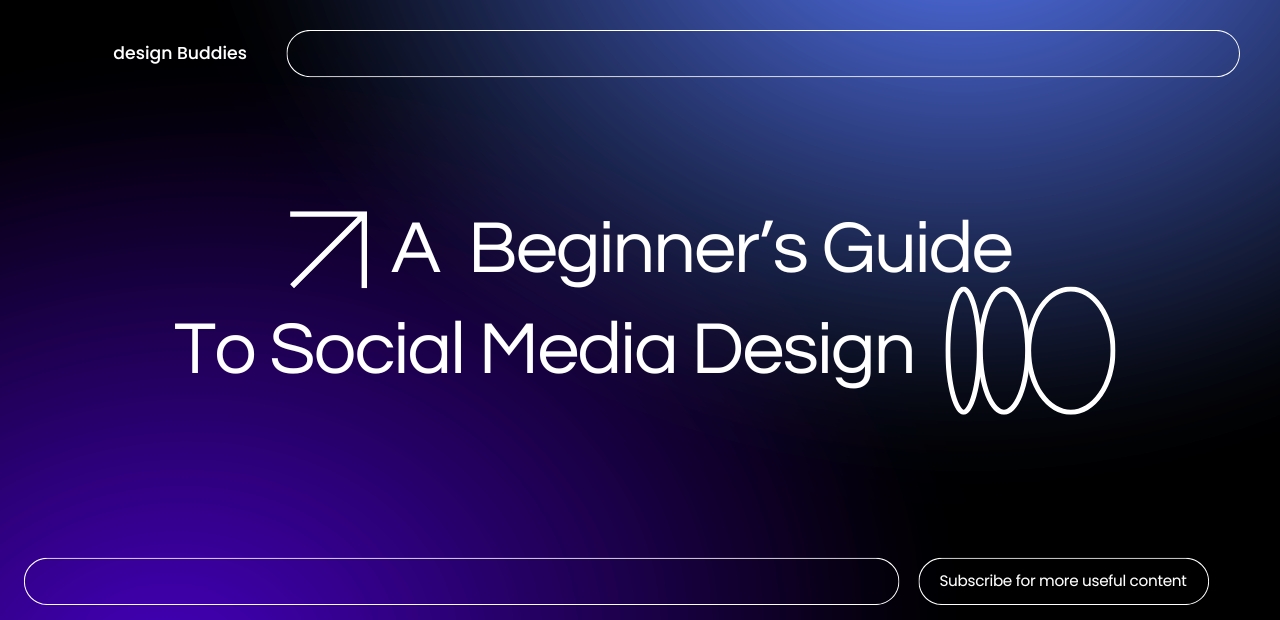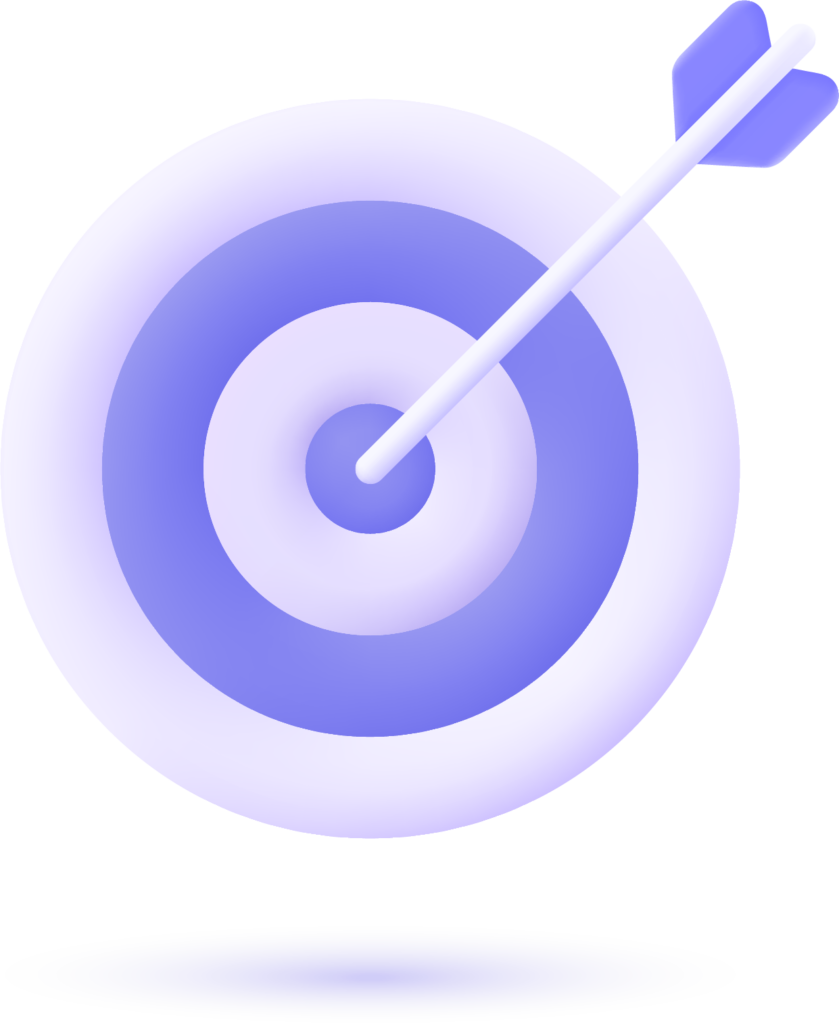Social media design is the art of making your brand stand out—visually and strategically—on platforms like Instagram, Facebook, TikTok, X, and more.
Whether you’re new to social media design basics or looking to uplevel for 2025, this guide will walk you through everything: tools, tips, trends, and stats!
Why Social Media Design Matters in 2025
- 5.42 billion people use social platforms globally, averaging 6.8 networks monthly Sprinklr+3Sprout Social+3Digital Silk+3
- In the U.S., users spend 61% of their social time watching videos Digital Silk
- Visual posts get 10× more engagement than text alone synup.com
Design isn’t just decoration—it’s your brand’s voice in a scroll-happy world. Good design:
- Captures attention in the first 1–3 seconds
- Establishes trust & credibility
- Guides viewers to take action (click, share, comment)
Core Elements of Social Media Design
| Design Element | What It Is | Why It Matters |
| Branding | Logo, colors, typography, style | Creates consistency and recognition |
| Layout & Composition | How you position text and visuals | Improves readability and focus |
| Visual Hierarchy | Emphasis via size, color, spacing | Directs attention to key message |
| Animation & Video | Motion graphics, GIFs, short-form content | Drives engagement—video rules in 2025 |
| Platform Fit | Tailors design to TikTok, Reels, Stories, etc. | Optimizes for each social platform |
5 Beginner Tips for Social Media Designers
- Consistency Builds Recognition
Use your brand colors, fonts, and tone across all posts. - Mobile-First Mindset
Design for small screens—consider 1080×1920 vertically. - Use Templates + Customize
Tools like Canva let you speed up workflows—and keep brand style alive. - Keep Text Minimal
Use bold headlines & short calls-to-action. (e.g., “Shop Now”, “Swipe Up”) - Invest in Short Videos
In-feed clips or stories (<30s) drive more engagement than static images.
Trend Spotlight: AI + Social Media Design
- Generative AI tools (like DALL·E 3, Midjourney) are now mainstream for content creation
- Transparency matters: more brands share their AI prompts to build trust
- Templates + AI synergy: Combine human creativity and AI-generated content for fresh visuals fast
Tools to Get Started
- Canva (free version) – great for beginners, offers social-ready templates
- Figma – ideal for collaborative design projects
- Adobe Express – easy for motion and text overlays
- DALL·E 3 – generate custom visuals with AI
- CapCut – perfect for editing short branded video clips
Quick Stats in One Snapshot
| Metric | 2025 Values |
| Global social media users | 5.42 billion |
| Avg. platforms used per person | 6.8 networks |
| U.S. video consumption on social | 61.1% |
| Visual content = engagement boost | 10× more |
| Generative AI adoption in design | 83% of marketers |
How to Use This on DesignBuddies.co
- Check our Social Media Design Services to build scroll-stopping visuals fast
- Read more: Create branded Instagram carousels or convert static posts to short videos with our blogs
- Try our free social design audit—we’ll review your visuals and suggest improvements
Helpful Resources (Free Backlinks)
- Learn templates for beginners on Canva’s Design School
- Deep dive into AI image creation with DALL·E (OpenAI blog)
- Free content audit tool: UX Collective’s checklist
Next Steps: Start Designing Like a Pro
- Audit your current posts—are fonts & colors consistent?
- Pick one platform (e.g., Instagram) and design 5 branded posts
- Use free tools like Figma or Canva + try a simple AI prompt
- Track performance—engagement rate, saves, shares, and iterate
Social media design in 2025 is about authenticity, creativity, and strategy. You don’t need to be a pro—just consistent, user-focused, and data-informed.
💬 What platform are you designing for next? I’d love to help you brainstorm or review your content!
Read more blog posts on Creative Ad Design, Video Editing Tips, or UI/UX + SEO—explore our insights to level up your digital presence!